GitHub has been secretly pushing out a new feature in early july, that allows you to create a profile-level README-file. In todays post, I’ll be showing you, how you can create your own profile README to customize your own profile page according to your preferences.
First of all, you won’t find this feature in your settings. To get started, you have to create a new repository with the same name as your username. For example, my GitHub username is “MarcelJurtz”, so I’m creating a new (public) repository named “MarcelJurtz”. After entering the name, the website already shows a hint that I’ve discovered a new feature.
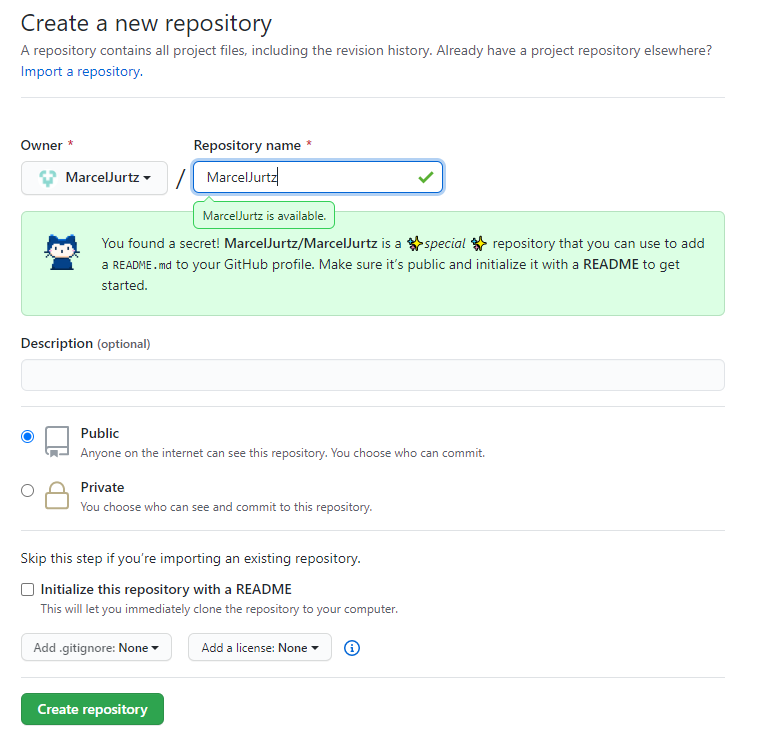
That’s mostly it already. Add a new README.md to your repository and its content will automatically be displayed on your profile page, above your listed repositories. For example, that’s what my profile looks right now:
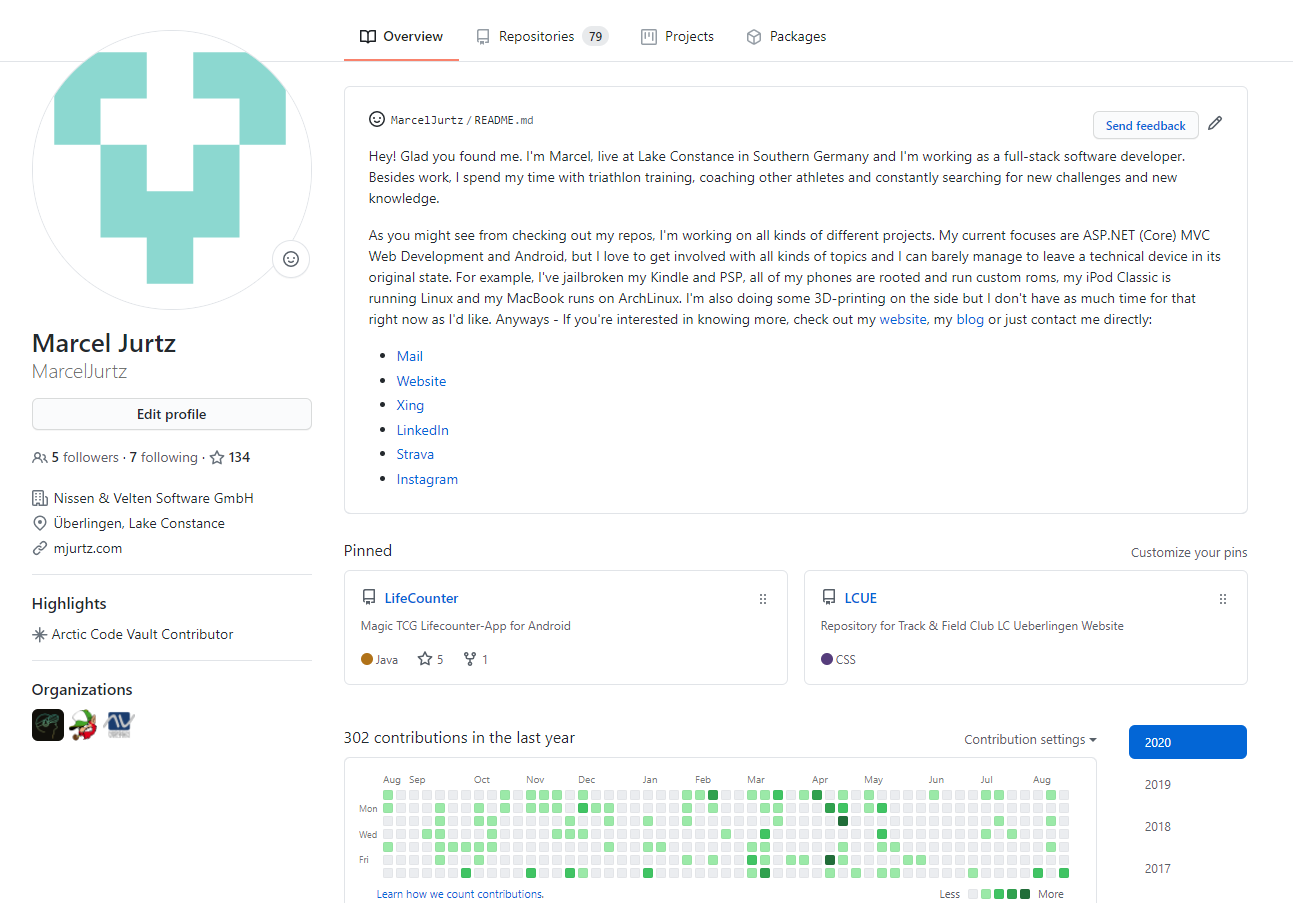
So far, so good. But why should you actually bother about that? Well-structured readmes are often the core part of a repository’s documentation. With this new feature, you can provide some additional information about yourself - whether it’s to structure your GitHub profile, self-profile yourself, or to provide some information for potential recruiters.