After Kim Dotcom announced his new service, I just had to sign up for an invitation. After receiving it an hour later, I tried it out. In this article, I’ll document my experience with k.im.
I have to admit that I didn’t exactly know what I was getting into. After clicking the received URL, a very minimalistic website is displayed.
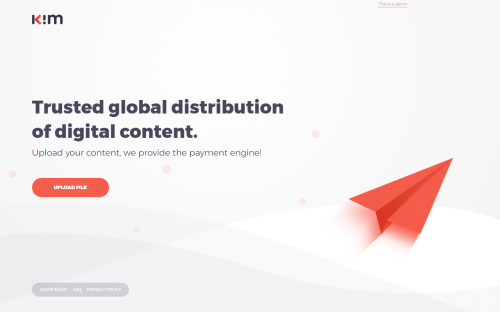
So, the service allows you to upload files. I never would have thought of that. But really, this service is different that what you’re used to. After clicking the Upload File Button, you’re prompted to enter a price, which will be required to pay for downloading your file. The default currency is displayed in USD. The value is automatically converted to Bits, which basically are Bitcoin units.
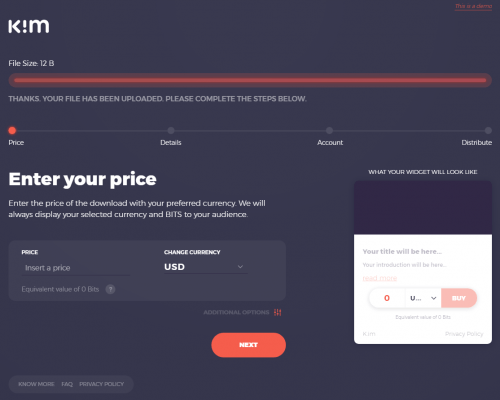
After confirming the value, you’ll have to enter some information about the file you just uploaded. This includes a header image, filetype description, title and textual description.
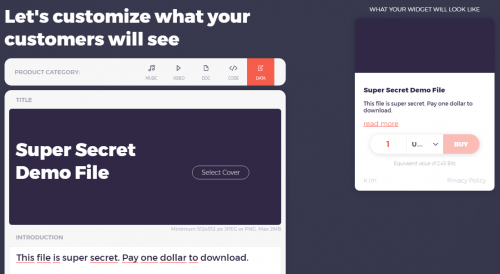
The process is almost completed now, but to be able to receive the money, you’re required to have a bitcache wallet. After creating a new one, you receive a welcome bonus of $10.
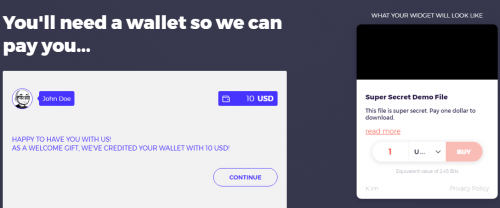
After completing all the required steps, you can select several platforms to upload your file. You’ll receive a link from where the file can be downloaded, like this one: https://k.im/1505667384189.
K.im and Bitcache look pretty interesting. Altough everything is still in a demo version, I think the approach is really interesting for people to market their stuff by themselves. For further information and updates, check out Kim Dotcom on Twitter.